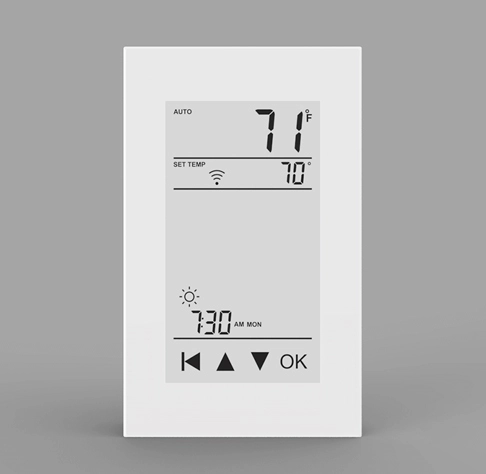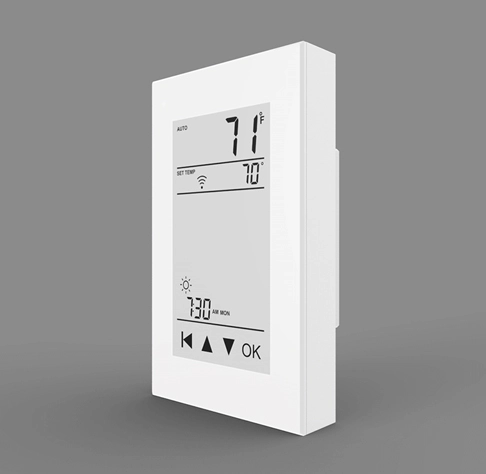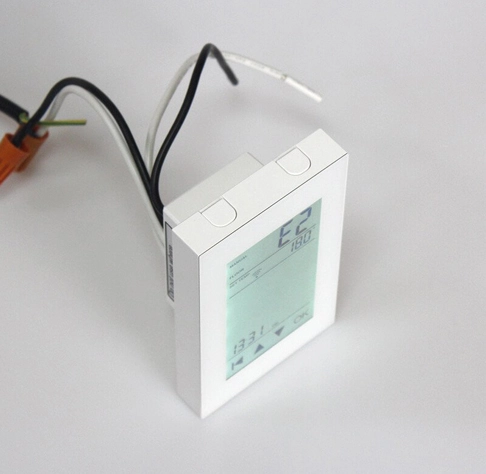#ET-72 is the latest design for electric floor heating systems in the United States and Canada. It was developed and made according to ETL standards, we have already held the UL and CSA Reports.
Appearance
Vertical Frame, Secure Back Cover Design;
VA Screen, Touch Key, Support Wi-Fi Function;
Mechanical Turn On/ Off Switch On The Top.
Features and Functions
Two Versions Available: With Wi-Fi Module Or Without Wi-Fi Module;
WarmmeTMAPP Assist You To Set The Thermostat Remotely;
New User Operation Guide Program;
Room-out Sensor and Floor Sensor;
Approved By ETL、FCC、IC、CE;
7 / 5+1+1 Day Programming, 4 Settings/Day;
Built-in Class A, 5mA GFCI module;
Mode: Auto / Manual / Anti-frozen / Interim;
IP Rating: IP20
FAQs
1. Can #ET-72 Smart Thermostatbe used for Hydration Floor Heating System?
ET-72 smart thermostat just can be used in electric underfloor heating.
2. Is #ET-72Smart Thermostat a Wi-Fi Enable Thermostat?
Yes. Actually, you can custom a Wi-Fi module or not. Most customers will combine two choices in their orders, which is beneficial for them to make different sales strategies.
3. How to change the #ET-72 setting by my Ipad/Android Pad?
Step 1: Scan the QR code or download the Warmme from the APP store/Google browser.
Step 2: Register and log in with mobile number/email address in the APP. Attention: Please read and agree 'Privacy Policy and Service agreement' before registration.
Step 3: Click 'Add Device' or '+' on the top-right to add a device.
Step 4: Click 'WiFi thermostat'.
Step 5: Operate the thermostat. If the WIFI icon flashes quickly, Click 'Press to connect'.
Step 6: Enter the Wifi password, and click 'Confirm'.
Step 7: If the device added successfully, change the device name and set the region. Then, click 'Done.
Step 8: You can check the actual temperature and set temperature etc. at the control interface.
Attention:
If failed, confirm the Wifi is 2.4G version and check the Wifi signals, then, use the 'AP mode' in the top right to connect again.
4. What are the main features/functions of the #ET-72?
Vertical Frame Structure With SecureBack Cover Design;
GFCI module conforms to the latest UL standard, integrated self-test function
Readout function: It can calculate the power consumption in the past 1Day, 30Days, and 365Days
Sensor type selection: it is compatible with all three commonly used floor sensor types. This means you can replace old thermostats while still use their floor sensors that are already built under the floor.
Smart interconnection: Extremely fast and easy WIFI connection. And you can easily share the thermostat with family members so that they can control it, too.
Works with Amazone Alexa and Google Assitant: you can control by talking like “Alexa, please turn on my living room thermostat to 85°F”.
Adaptive function
Easy installation
5. What are the differences of auto mode, Manual mode, and Frost protection mode?
Auto mode: It is the default mode. The thermostat runs according to event
parameters set in Edit Setting to save energy.
Steps:
Press Auto Mode to confirm and back to the page of a detected temperature.
Manual mode: The thermostat runs continuously according to the set temperature.
Frost protection mode: The temperature controller runs at a lower set temperature. The temperature range is set from 41°F to 59°F in this mode. This mode is used when you want to keep your room at a lower temperature when you are on vacation.
How to do :
Tap OK to enter the mode selection.
Tap ▲ or ▼ change the mode.
Tap OK to confirm your selection.
If you select manual mode or freeze protection mode, you also need to tap ▲ or ▼ set the temperature.
Tap OK to return to the interface showing the real-time temperature.
6. What is frost protection mode? How to use it?
Frost protection is for keeping the room and floor at a lower temperature in order to protect the pets and plants in your house. Also, it can protect your pipe against freezing when using the water heating system.
In the interface displaying the real-time temperature, tap OK to enter the first level menu, and Mode is flashing.
Tap OK to enter the mode selection.
Tap ▲ or ▼ change the mode.
Tap OK to confirm your selection.
Set the temperature for frost protection mode.
7. Is there any difference between 7 days the week circle program and the 5+1+1 day a week circle program?
Yes, they are different.
7: each day from Mon to Sun can be set individually.
5+1+1: Mon to Fri have the same events, Sat and Sun can be set individually.
8. Can we change the display brightness for the #ET-72 thermostat?
No.
9. Is there any difference between 7 days a week circle program and the 5+1+1 day a week circle program?
Yes, they are different.
7: each day from Mon to Sun can be set individually.
5+1+1: Mon to Fri have the same events, Sat and Sun can be set individually.
10. Is it easy to do program setting for #ET-72 thermostat?
You will find a guided program when you first start to use this thermostat. Just follow the steps and you will complete the basic setting, including time, temperature, holiday, and more.
11. Can I Install #ET-72 Smart Thermostat By Myself?
This is an electric device, we recommend technical installation by a professional person. Meanwhile, we will also have a complete range of materials to guide you on how to install the thermostat. These materials contain a paper manual, online videos.
12. What are the security measures for #ET-72 Thermostat?
We did more in the aspect of security measures comparing to other brands'.
1) Overheating protection, prevent the floor from being damaged.
2) The retaining wall design prevents the risk of a short circuit.
3) Key Lock function to avoid misuse by the elderly and children.
4) The APP we used is the member of the white paper
13. Do you have Certificate Reports of #ET-72 Smart Thermostat?
Yes. We have an ETL certificate, all these reports are not only a security guarantee to smart thermostats but also a sales permit in your country.
14. What is the warranty policy?
10 years factory limited warranty.
15. What is your MOQ of #ET-72 Smart Thermostat?
100pcs.
16. What is your delivery time?
23-30 days.
17. Do you have any quality tests before shipment?
100% power-on test and appearance test.